Background
This Python game has been created to provide coding comparisons between various programming languages and platforms. Examples of the same source code on Windows, Linux, Android, using C++, JavaScript, Java, DirectX, can be found on this site here:
Coding a Technology
The JavaScript example can be played in the web page.
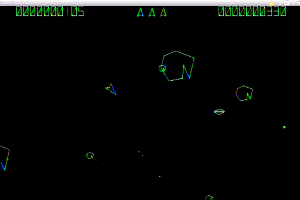 Configuring the OS
Configuring the OS
I have tried this game on the Raspberry Pi OS Raspbian.
When playing the game, press 'Enter' to start a new game. Use the cursor keys to rotate left and right. Left 'Ctrl' key to shoot, left 'Alt' key to thrust and 'Space bar' to hyper space. Press the 'Esc' key to exit the game.
Install the game by typing the at the command line:
# Get the game source code.
cd ~
wget https://github.com/BirchJD/AsteroidsPi/archive/master.zip
unzip master.zip
# Start the game.
cd ~/AsteroidsPi-master
./Asteroids.py