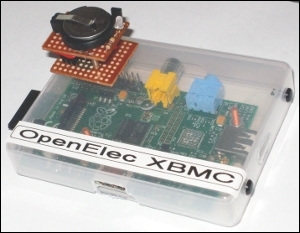
|
5V
|
Vcc (Pin 8)
|
|
I2C1 SDA (GPIO 2)
|
SDA (Pin 5)
|
|
I2C1 SCL (GPIO 3)
|
SCL (Pin 6)
|
|
GND
|
GND (Pin 4)
|
The following files are distributed in the package:
README.txt - Information about the package.
License.txt - User license agreement.
License.dat - License file.
RPiRTC - Linux driver application.
RPiRTC.ini - Driver configuration file.
Download
V1.00 2013-12-07 - Initialize, set system time
and custom message.
V1.01 2017-03-31 - Raspberry Pi 2/3 compatibility.
Tested
 Raspberry Pi (Original)
Raspberry Pi (Original)
 Raspberry Pi 2
Raspberry Pi 2
 Raspberry Pi 3
Raspberry Pi 3
 Raspberry Pi Zero
Raspberry Pi Zero
Download the driver package here.
Install
For Linux distributions...
Copy the driver files into the directory:
/root/RPiRTCDriver/
The software only has to run once when the system is booting. This can be done as a cron job. To do this, at the command line type:
crontab -e
The system text editor will be used to edit the list of cron jobs. Add the following line and then save the file:
@reboot /root/RPiRTCDriver/RPiRTC /S
When using with OpenElec XBMC...
Copy the driver files into the directory:
/storage/downloads/RPiRTCDriver/
The software only has to run once when the system is booting. To do this, edit the file:
/storage/.config/autostart.sh
Add the following line and then save the file:
/storage/downloads/RPiRTCDriver/RPiRTC /S
OpenElec XBMC at the time of writing sets the date and time minus one hour for some reason, which does't occur on Arch Linux or Raspbian. So when using OpenElec XBMC, set the time on the device plus one hour to work around this.